Sarah Gooding is stalking me…
At least that’s the story I’m going with. First she casually referenced my article from last week — which was totally nice and kind. That’s always how these stalker types start, do a kind action just to make initial contact. Now she’s writing on my other admin color scheme ideas. She’s stalking me, hacking my bookmarks and Evernotes. I get it Sarah. All you have to do is say “Hey Matt, let’s collaborate on an article or two.” I’d be totally willing to let the whole hacking thing go.
Basically, since my article last week, there’s been a flurry of activity regarding making Admin colors easier to do. Somehow, people think that installing a plugin, launching SASS, and choosing a few colors is too much for them. Whatever.
So here’s the round-up:
 Denish Vachhani of Helios Solutions pushed a plugin to the WordPress repo that did the whole job of what I was trying to accomplish. It looked promising and Sarah thought it got the job done, but needed some more tweaking to be really stellar. Then suddenly, it disappeared. There’s some comments on Sarah’s article suggesting there was a security issue, maybe he just wanted to backup and implement Sarah’s suggestions. Who knows. I’ve reached out to Denish to see what the story is. I’ll keep watch and let you know if it gets listed again.
Denish Vachhani of Helios Solutions pushed a plugin to the WordPress repo that did the whole job of what I was trying to accomplish. It looked promising and Sarah thought it got the job done, but needed some more tweaking to be really stellar. Then suddenly, it disappeared. There’s some comments on Sarah’s article suggesting there was a security issue, maybe he just wanted to backup and implement Sarah’s suggestions. Who knows. I’ve reached out to Denish to see what the story is. I’ll keep watch and let you know if it gets listed again.
UPDATE: Denish cleaned up the code a bit shortly after this post and got his plugin up and running again.Check it out here.
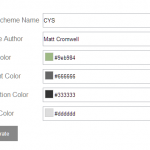 Next, I sent my article to the awesome Brad Vincent of FooPlugins fame (I’m totally unbiased about how awesome FP is ;-) ). He also thought it was awesome, but too much work for something as simple as admin colors. So he rolled out a custom admin color generating plugin.
Next, I sent my article to the awesome Brad Vincent of FooPlugins fame (I’m totally unbiased about how awesome FP is ;-) ). He also thought it was awesome, but too much work for something as simple as admin colors. So he rolled out a custom admin color generating plugin.
Basically, you pick your colors, plug them in at his website, his submit and it spits out a plugin that once you’ve installed it, your new color scheme shows up in your admin color options. Pretty awesome if you ask me.
The only suggestion I have for Brad is to add more of the custom SASS variables that can be added from the variables stylesheet. For some color schemes it’s impossible to read stuff correctly without some of the finer settings.
 Lastly, Sarah reviewed the next plugin on the scene that I was all set to review as well. This one is a contender since it has the likes of Mark Jaquith behind it. Basically, it has the four easy options (base, highlight, icon, and notification), and advanced users can reveal the 30 additional options with a link click. It totally solves the custom admin color issue completely and easily all in the backend.
Lastly, Sarah reviewed the next plugin on the scene that I was all set to review as well. This one is a contender since it has the likes of Mark Jaquith behind it. Basically, it has the four easy options (base, highlight, icon, and notification), and advanced users can reveal the 30 additional options with a link click. It totally solves the custom admin color issue completely and easily all in the backend.
Like Sarah, I wish they’d hook into the Admin color area to allow creating your custom scheme from there. But this will most likely become the de facto color schemer eventually. I do think this should go into Core once it supports much more of the color variables.
UPDATE: Mark and Helen’s plugin hasn’t been updated since the writing of this article and since then I’ve attempted to use it for a couple clients, but it was buggy. So to date, I still use my original method. But by all means, try theirs out, it’s probably an awesome solution 90% of the time. Particularly since it now also has the wordpressdotorg name on it as well.
So Go Colorize!
If you go digging into the history of the development of MP6 (the plugin that started this whole admin color revolution), you’ll see an interesting discussion in the comments about the utility/futility of color schemes for the backend. Some suggested that it really only affects desktop users and no one does that anymore. Others said that this is ONLY useful if you give the user complete color picking control. I’m stuck in between those two extremes. Many users really don’t know how to pick color schemes well. Some color combinations can actually be a bit harsh on your eyes, like actually harmful. So providing users with hand-picked and designed color pallettes really seems useful to me.
Further, I don’t have a single client who wants to create their posts or edit their websites on the phone. That might just be my client-base, but it’s my experience so far. Folks who think mobile will replace desktop completely in our lifetimes obviously type on a keyboard with their thumbs. Anyone who works all day on a computer is thankful for a QWERTY experience to make development and productivity, well… productive!
That’s the word in Color Schemes for now. Sarah, you’re an awesome writer, keep up the good work. But seriously, you don’t need to steal my ideas to do well. Just ask.
I’m right here… waiting. I’d love to collaborate on an article, all things are forgiven! . . .