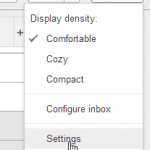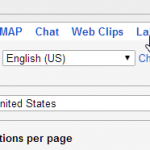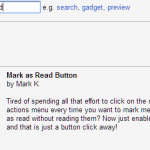How I Live in Inbox Zero Everyday
OK. You’re going to hate me, but I’ll just come right out and say immediately that “Inbox Zero” is a…
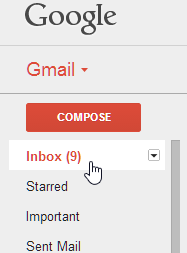 OK. You’re going to hate me, but I’ll just come right out and say immediately that “Inbox Zero” is a myth. Seriously, if you are coming here in order for that little icon to say “Zero”, then you’ll be disappointed. But what I can promise, is that I live with between 3 and 20 unread emails every day. Once I start inching up to 20, my shoulders start inching to the ceiling, and I drop other stuff and pound out some unreads ASAP. But, in order to learn from this article you don’t have to be as anxious about emails as me.
OK. You’re going to hate me, but I’ll just come right out and say immediately that “Inbox Zero” is a myth. Seriously, if you are coming here in order for that little icon to say “Zero”, then you’ll be disappointed. But what I can promise, is that I live with between 3 and 20 unread emails every day. Once I start inching up to 20, my shoulders start inching to the ceiling, and I drop other stuff and pound out some unreads ASAP. But, in order to learn from this article you don’t have to be as anxious about emails as me.
Here’s the highlights of what I regularly do to feel good about my inbox.
Filters are my Friend
Gmail is awesome because it is now automatically filtering emails into various categories for me. Yahoo has several extensions that do something similar. Hotmailers… well, find something, I don’t know what to tell you. But basically, if you are not filtering out the least important garbage of your inbox into folders automatically, then you will NEVER be happy with your Inbox.
This is the main reason why I say “Inbox Zero is a Myth”. I don’t read hundreds and hundreds of emails a day. I filter out crap so it doesn’t count against me in that little nag number. This is absolutley necessary to my piece of mind. And it makes sense. The truth is, no one WANTS to read all that crap. We want to scan enewsletter titles, scan forum notifications for anything relevant, then select all and delete. But, we NEVER want an important email to go overlooked. That’s why Gmail’s “Primary” box is so awesome.
So, if you don’t use Gmail, switch. If you don’t want to switch, get filters. If you can’t get filters, then God have mercy on your email soul.
Search and Destroy
The next awesome thing about Gmail is that it has the power of Google’s search algorithm behind it. That means you can search your inbox in CRAZY ways. So when I am looking to kill me some unreads as quickly as possible, I do a couple quick searches:
1) label:unread + is:important
This search will pop up all your unread emails that Gmail considers important. What’s cool about that is that it is NOT limited to your Primary Inbox. The mystery of how Gmail decides what is and isn’t important will probably never be known — except by Gmail and the NSA — nevertheless, it works wonders.
2) label:unread + category:primary
This formula limits your search for unreads to your Primary Inbox. What’s funny is that there will be plenty of emails in your “Primary” inbox that Gmail doesn’t consider important. That’s why I like to start with the smaller search first, then move on to this one. It’s easier to knock them all out and know that I’m covering the most important stuff and hitting “Mark Unread” to all the stuff that doesn’t matter.
Oh, you don’t have a “Mark Unread” button in Gmail!? That’s another really important trick in Gmail: enable the “Mark as Read Button” labs project. Here’s a screenshot walkthrough of how to do that.
How I Live in Inbox Zero Everyday
So, the secret is that I rest in the fact that 90% of all my emails are not worth my time. But that 10% are the lifeblood of my business. So I focus on those with laser precision. Another thing I’m still working on, is that age-old adage that you should never let your email be your to-do list. For me, that means I do email first thing in the morning, right before lunch, and once before I log off for the day. All other times, I keep that tab closed. If you email me regularly, you know I’m not yet super disciplined in this arena — but it’s my goal, and when I do it, my productivity is better.
Lastly, here’s a few other tips and tricks you might want to employ to help you get there.
- Unroll.me — You have too many subscriptions and you know it. Use this service to search for them and unsubscribe from them QUICKLY
- Unread Message Icon Lab — This is another Gmail Labs thing to enable. It adds the unread email number to your Gmail tab icon. I love this because I never go to my Gmail tab unless I notice that the email count went up. Here’s what it looks like for me.
- Boomerang for Gmail — this doesn’t necessarily get your unread email count down, it’s just an amazing productivity service that I basically can’t do without.