Reintroducing Shiny New ̶T̶o̶y̶s̶ Plugins
“Shiny New Plugins” is a blog series where I cover some of the newest plugins on the WordPress Plugin Directory.

Ages ago, I wrote a blog series for Impress.org called “Shiny New Toys”. Every week, I’d check out the latest new free plugins that were published on the WordPress Plugin Directory, and I’d pick anywhere between 6 and 10 of them to highlight and share my thoughts on their value or how they are marketed.
I recently migrated some of those old posts to my personal website, you can check them out here: Shiny New Plugins.
You’ll see those posts now (about 8 years later) feel like an obituary of plugins gone to die. But I also covered the launch of WP Forms, of when LifterLMS launched it’s free version, the short stint where Carbon Fields had a free version, and more. It’s a fascinating glimpse into Plugin Directory history.
I email once a week about my writings, it’s unique content you won’t get anywhere else, and I reply to every email I receive from those emails. If you’d like to hear more from me, subscribe here and let’s chat about how you can be more successful in your WordPress product business.
Subscribe
A lot has Changed for the Plugin Directory since 2016
But a lot has changed for the Plugin Directory since there. We lost the ability to see important growth metrics, there’s been heavily increased competition in the plugin space, and now there’s a new tag to indicate “Canonical, Community, Commercial” tags of plugins.
We also have a new Plugin Review Team, which has been desperately back-logged until just recently.
Matt Mullenweg (owner of Automattic and the WordPress project itself) has launched an effort called “Data Liberation” — an initiative to make the effort of migrating off non-WP platforms far easier, and even migrating off WP-centric page builders easier. The Plugin Review team was heavily backlogged when this initiative kicked-off, and Mullenweg announced that if you created a plugin for the Data Liberation project, he’d make sure your plugin could “skip the line“.
With all of these trends and events in mind, it’s remarkable to me how unchanged the Plugin Directory is still, and how new plugins continue to come in at quite a quick tick — despite the backlog of requests.
How this Works and What Makes it Interesting
Before we jump into this week’s “Shiny New Plugins”, I want to talk about the mechanics of new plugins, and why this exercise is really interesting to me.
The Mechanics of New Plugins on the Plugin Directory
First the mechanics. Back in the OLD old Plugin Directory days, there was a “New” tab. You could just click on that to see the newest plugins. That’s not there anymore, but that slug still is. You can always go to this url to sort all the plugins by “new”
https://wordpress.org/plugins/browse/new/
When you’re there, you’ll notice there’s also these three tabs now — that’s new.
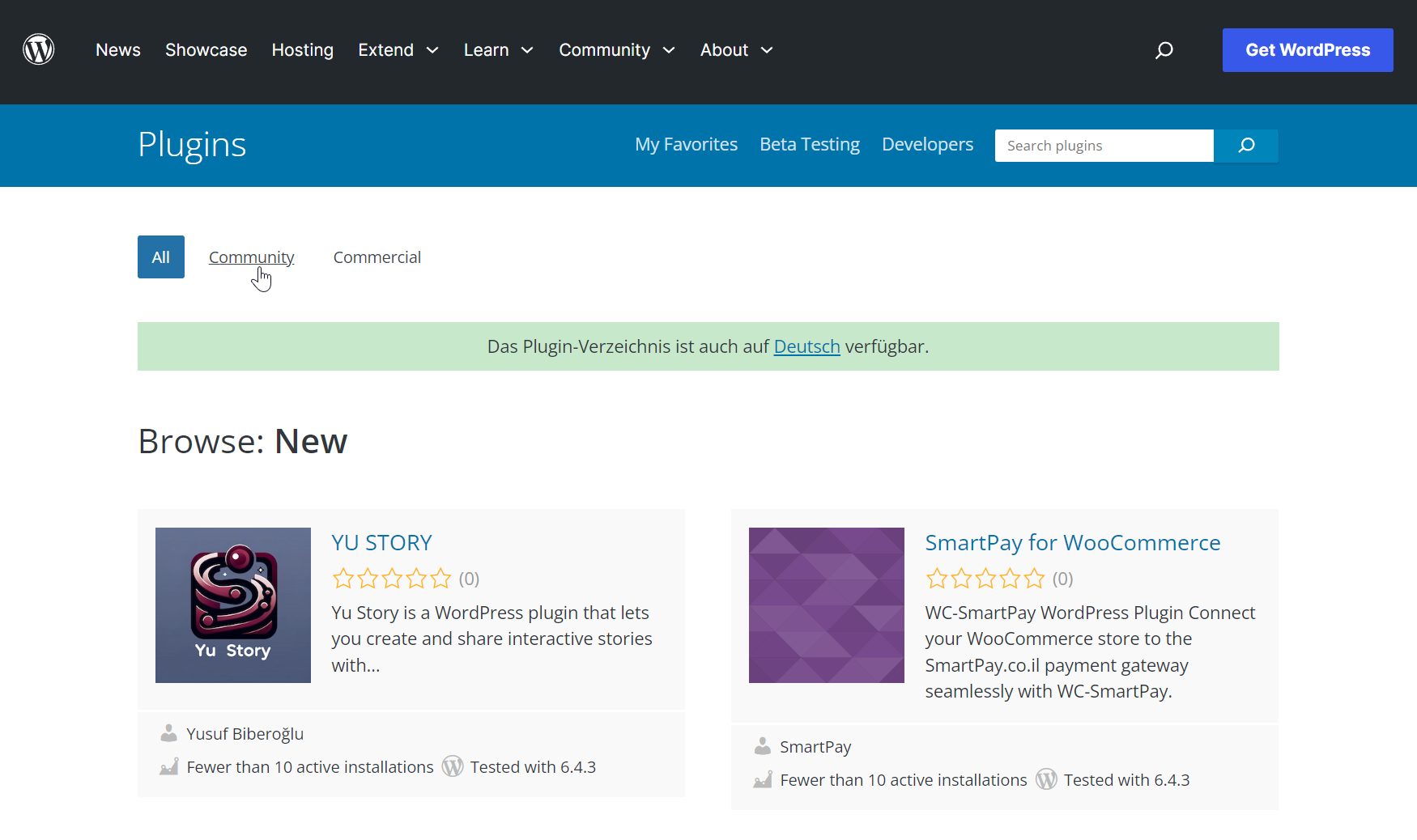
This means you can sort by “new” and then filter by “All” or “Community” or “Commercial”. That’s a fascinating look. By and large, new plugins are not opting into these new tags at launch, so the majority of what I’ll be covering will be untagged in the “All” section. But I’ll monitor the others right now as well and give shout-outs there as things crop up.
Another interesting way to see all new plugins is to… install a plugin! The “New Plugins” plugin by Cubecolour adds the “New” tab to your “Add New Plugin” screen in your WP admin and makes it the default tab. Now every time you go to install a new plugin, you can first see the newest plugins available.
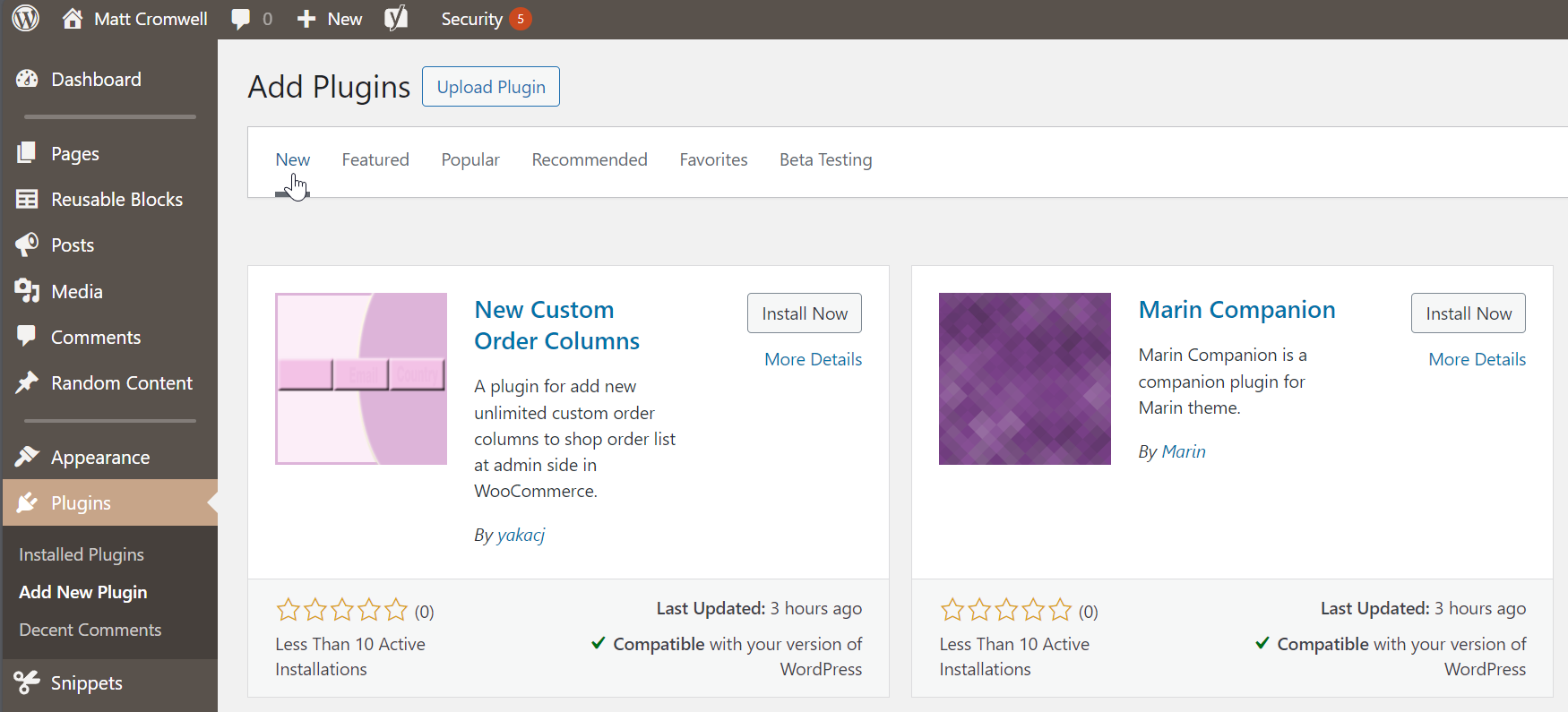
I’d love to see them add the “Community” and “Commercial” tags as sub-filters to this screen too in the future.
Last mechanics issue. These posts are way more effective and interesting with another plugin as well: the WP Plugin Info Card plugin let’s me dynamically embed the relevant info about a plugin via a block. It’s a great way to keep these posts updated with relevant plugin info without having to go back and touch them at all. Here it is in action showcasing itself:
But why is this interesting?
The first big reason is it highlights what people still consider to be either “pain-points” or “market opportunities” in WordPress. For example, I tend to use SearchWP for search all the time and not think about Search much anymore… but the Plugin Directory is getting new plugins for better search all the time. Obviously better website search continues to be a serious pain-point in WordPress.
Or do you know how many AI related plugins there are now!? Of course that opportunity that is obvious, but how do plugin authors think AI should or can benefit your website? There’s a wide gammut of opportunity within everything to do with AI.
Secondly, the Plugin Directory really is the most significant “marketplace” of the WordPress ecosystem. Seeing what is being pushed as the next SaaS connector or Freemium plugin gives you unique insight into what markets find WordPress valuable and interesting, and who is investing time and resources into WordPress. You’ll find new technologies, new companies, new highly-skilled developers. It’s a fascinating and educational look at the world of WordPress.
Show Me the New Plugins!!
I’ve gotta say, there’s several serious contenders in the Plugin Directory right now. You can tell that these authors are coming out swinging. They’ve got polished videos in their readmes with sharp and clear screenshots. They link to websites that are complete and detailed with compelling content and pricing. I haven’t done this exercise in a long time, and wow… I’m learning a lot already.
Alrighty, with no further adieu, here’s some new plugins I found really interesting recently.
Omnisend
Omnisend was established in 2014 and is a multi-million dollar company. Their free WordPress plugin is a connector to their services. While their screnshots are very flashy and interesting, they kinda fail in terms of showing you what this plugin does inside your WordPress website. I think their primary audience for this are the customers they already have who just want to integrate their email campaigns with their WordPress website more tightly.
Nevertheless, it’s encouraging to see such a big player in the email eCommerce marketing arena put this kind of time and attention into the WP ecosystem.
PersonlaizeWP
PersonalizeWP is a serious product! They are out to make your WordPress site work for you in powerful new ways. It’s created by a UK-based agency called Filter, who focuses specifically on site performance and personalization. This is clearly the method by which they are focusing on personalization.
The core purpose is to add personalization features to your website for your visitors. They say they can personalize the visitor experience based on the users device, how much time they spend on a page, or whether they are new or returning.
Personalization is a little fraught with walking that line between creepy or privacy invading versus warm and inviting and high-impact conversions. Obviously their emphasis is on the lead conversions, but sometimes it’s not the tool as much as it is the implementation that makes it work. Still, I’ll have my eye on this crew for a while.
Crew HRM
HRM’s are an important tool for businesses, and who wouldn’t want to “own their own HR data” with WordPress? Still, this type of functionality has often been very cludgey in WordPress. Similarly, CRMs (customer relationship management) or DRMs (donor relationship management) tools are cropping up more and more as WP-specific tools. I applaud the effort. These tools can help small businesses really take the next leap and their SaaS competitors are often extremely pricey.
Still, the thing that strikes me the most about Crew HRM is that if it really does all they say it can do, then the price tag is way too cheap. $69/year is exhausted after your first 2 or 3 support tickets come in. I really do hope freemium authors start to charge well and with a healthy mindset. If you’ve got a single-block plugin that you can charge $19 for, that’s fine. But a full-fledged HRM tool for $69 a year when the competition is 100x of that? I don’t think it does our ecosystem well to train WP users for that kind of bottom of the barrel pricing.
Let’s keep an eye on Crew HRM and see them grow and mature over the next years together, shall we?
Effortless Custom Fields :: ECF
I’m surprised to see more custom field plugins coming to WP. Some of the latest Core development with Full-Site Editing is working towards more custom field support directly in Core.
That said, this really continues to be a pain-point and not everyone is perfectly satisfied with ACF or Carbon Fields. If you’re a freelance dev or small agency, I’d definitely recommend kicking the tires on this one.
Also bonus points to them for the play on words in their acronym: ECF (not “ACF” … see what they did there!?)
AI Alt Text Generator
This one isn’t super new, but it is the newest entry in the “Community” category. And, I installed it on this site and pretty much love it. I personally find little value in using AI for content generation. I almost always write outside of WP and copy/paste in. I use AI for content ideas and outlines, but doing all of that in WP just isn’t necessary.
But the chore of writing effective ALT text is important but arduous. I was pleasantly surprised so far how well this works. You can set it to auto-generate on image upload, or you can click a button either on the “Edit Image” screen, or directly in the Block editor in your Image block settings.
I also really love how they embedded their settings into the existing Media Settings screen instead of adding more menu real-estate.
Props to the Android Poland community for this one!
Interesting Trends
The biggest trend I’m seeing in the most recent entries to the Plugin Directory are all related to eCommerce. Whether it’s with payments directly, or improvements to your cart or checkout, or just a great pricing table, a lot of plugin authors continue to see opportunity in investing in the eCommerce space. Here’s a few interesting entries:
Newest eCommerce-related free WordPress Plugins
Second is of course anything related to AI. Most of it really looks like a lazy land-grab attempt at doing something with AI. I personally really don’t need a content-generator inside my block editor. But here’s a glimpse of some of the interesting new entries.
Newest AI-related free WordPress Plugins
Tell me About Your Free Plugins
So that’s a wrap! Our first reinvisioned “Shiny New Plugins”. If you are the author of one of these fine plugins, ping me and let me know your backstory, I’d love to add more detail or cover your plugin exclusively.
Or if you are about to release a new free plugin soon, let me know and I can prep an upcoming article to include you in.
As always, I’m interested in what you learned, how this helped you in your own plugin author journey, and any other comments down below.
I send one email a week with original content I don’t publish anywhere else. I read and reply to every response—so if you’re growing a WordPress product business, subscribe and let’s talk.






Hello. I am the developer of the AutoWP plugin. Thank you very much for including my plugin in your post. :) Let me start by explaining how my plugin differs from other ordinary content creators. First of all, our plugin creates content completely automatically using wp-cron. Additionally, it can rewrite content from any site via RSS feed, WordPress API and Google News with AI, which is the biggest difference of our plugin. While other plugins generate content from scratch and are often repetitive, our plugin can generate more real and up-to-date content thanks to this feature. Apart from this, it can also generate content from scratch with AI, by finding the current words with the highest search volume related to the user’s keyword or by finding the most current topics on Google trends and creating content on these topics. We pay special attention to ensuring that all content created by our plugin is SEO compatible, our average RankMath score is +80. We also automatically create a thumbnail image related to the article using stable diffusion, dalle or duckduckgo API.
Thanks for the follow-up details. I took a closer look at some of your videos on your readme, and yes, I can see the power of your product more clearly. Really nice idea. I think I’ll give it a spin. Thanks for reading and for your comments!
That personalization plugin is good find.
I know, right? I’m anxious to test it out.