Cautionary Tales of Title Baiting
I admit it. I title baited. But with a purpose. I collected the data and want to share that with you here.
A few weeks ago I did a simple experiment on what many people call “title baiting”. Well, it was a combination of several things really. I promised a follow-up, and I’ve been swamped ever since then with some great clients and releasing my first plugin on the repo. I also have been really busy with FooPlugins providing testing and user feedback and writing documentation for FooGallery. Download that thing now folks, it’s freakin’ amazing.
Anyway, this post is the follow-up on my “What is Buttery Scrolling All About?” article. First, you’ll notice some cool charts and graphs below, and they don’t look like Google Analytics graphs. Those are generated by a little plugin called Analitify that I just tested out and am pretty happy with. It requests authorization to access your Google Analytics info, then pulls that all into your website. You can view the data in a dashboard, or on individual pages or posts in the front end or the backend. That’s what made this so handy, being able to see all the GA data for that specific page just by going to that page. Pretty handy.
So here’s some things I learned from this whole experiment that I thought you’d enjoy.
I email once a week about my writings, it’s unique content you won’t get anywhere else, and I reply to every email I receive from those emails. If you’d like to hear more from me, subscribe here and let’s chat about how you can be more successful in your WordPress product business.
Subscribe
Some Results
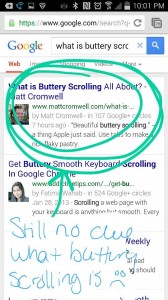 First off, I’ll say that that post quickly became one of my best posts in terms of Organic Search results. The day I posted it, which was the day it was trending, I asked friends on Facebook to google “buttery scrolling” and send me a screenshot of their results. Almost every single person who chiming in or submitted a screenshot showed my post as the very first result. This included folks who had never been to my website before. That’s pretty great stuff right there.
First off, I’ll say that that post quickly became one of my best posts in terms of Organic Search results. The day I posted it, which was the day it was trending, I asked friends on Facebook to google “buttery scrolling” and send me a screenshot of their results. Almost every single person who chiming in or submitted a screenshot showed my post as the very first result. This included folks who had never been to my website before. That’s pretty great stuff right there.
What I Did Right
1. Chose a relevant topic based on Twitter trends. This is what started my whole experiment. I’m not a big Twitter user at all, but once I saw that “buttery scrolling” was trending I thought “What is the world is that?!”. It was so weird and funny but relevant that I felt I HAD to do something with it. Of course, I’m not a Mac guy, nor was I at the conference, so see the next section on “what I did wrong”. But there’s no doubt that finding a relevant and trending topic is super helpful
2. A Clear, Obvious, and Short Title. Anyone who was interested in Buttery Scrolling and saw my title had no doubt that the post would be relevant for them. “What is Buttery Scrolling All About?”. Seriously, you can’t loose with a title like that… unless you title-bait it.
3. Made the title a question. There’s mixed data on this, but many pro bloggers claim that people are more drawn in by titles as questions rather than statements. I think in this case it was a clear win.
4. I didn’t do a title-bait cliff hanger. You know the kind. Buzzfeed and Upworthy are the king and queen of these. I could have done “I tried Buttery Scrolling and You Won’t Believe What Happened Next!” I really think those types of titles or social media descriptions are effective at the moment, but they really just piss people off, and I’m sure analytics data over time will eventually show that they become less and less effective. My biggest pet peeve is when they say “I broke down in tears at #11” and #11 is a dog licking a child or something definitely NOT worth crying over. Ug!
5. On-page SEO. I do this with all my posts, but it can’t be ignored that some of the basics of writing a SEO-friendly post are necessary for good results.
Cautionary Tales of Title Baiting
The things I did “wrong” I did on purpose, but here’s some data to show it.
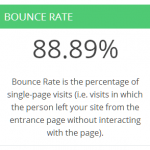
1. Pissed People Off.
That is a ridiculous bounce rate for my blog. Site-wide I average around 40%, which is pretty standard. Pushing upward to 90% just shows that all those folks who came to my blog for the first time read my post and said: “Jerk!”
That’s exactly what title-bait posts do. Even if the article itself is directly related to the title, readers often leave the article feeling unfulfilled because the content simply doesn’t meet the expectations of the title.
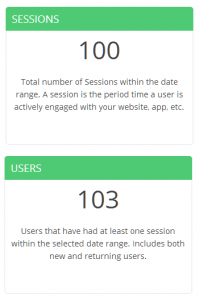
2. I didn’t add value.
This is rule #1 of my blog. Whatever I write, I want to be adding value to the topic. I want to bring a new perspective and new information. That is often the problem with posts that try to be super trendy and topical and grab you by the title. Because a certain key word is used and you are interested in it, you decide to spend a couple minutes going to this new website. But when you get there, what you actually reads is something you didn’t want to spend time on at all.
The data on the left shows that of the 103 users that read the article, there were 100 sessions. That means almost every single reader read the article once and never read it again. That’s ok on simple articles, but the majority of my articles are the kind you’ll want to come back to a couple times and refer to the links and tutorial sections more and more. I didn’t do that, and so that post is of less value to those who read it. They won’t remember my website, the post won’t tickle their brain and make them go Googling for it again. It’s a wasted opportunity.
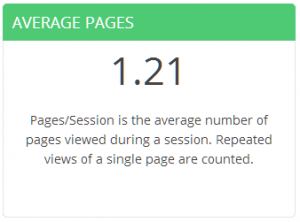
3. I Didn’t Gain Their Trust
If you want people to read your blog, share your posts, subscribe to your emails, then you have to give them a reason to trust you. They have to believe that the next email that hits their inbox is going to be relevant to them and useful and important and not just another sales pitch.
To the left is the “Average Pages” for the Buttery Scrolling post. This shows whether or not visitors were engaged with my site. Whether or not they clicked to a second or third page. This is a decent gauge of whether you are building trust with your readers. If they like what you write, then they’ll want to read more and click to the related articles.
Honestly, I’m surprised the Buttery Scrolling post even got 1.21 pages visited. I guess some folks landed on that page and thought: “Damn, well now that I’m here I might as well look at any other post besides this one!” My average sitewide is over 1.8 pages, which means the large majority of visitors click on at least one other page or post on my site before leaving the site. That’s obviously not the case here. Why would they? I just tricked them into reading something that wasn’t relevant for them.
What Does This Mean for You?
You might be thinking: “Well seriously Matt, no wonder that post got such horrible results. You’re mean!” Well ya, in that one post I did something underhanded for a different purpose entirely.
But honestly, the lessons I learned from this exercise apply to blogging in general. You’ll be tempted to write catchy headlines that have great “SEO juice” in order to capture more readers.
But at what cost? You’ll be tempted to ask a really great question in your title and then write 300-500 words on it rather than the 1,200+ that it deserves. Just because this example is extreme doesn’t mean that every blog should consider these lessons as cautionary tales.
So my challenge to you is, in your next blog post ask yourself these simple questions:
- Am I describing my article correctly and succinctly in my title and seo excerpt?
- Am I adding value to this topic, or just spouting off my opinion? Do I have actual expertise and experience with this subject?
- Am I giving my readers a reason to trust me?
BONUS: Dammit Matt, Tell Me What Buttery Scrolling Is Already!!
Well, the answer really is that it’s just a funny phrase Craig Federighi used to describe how the new Mac OS responds when scrolling. Again, trying to oversell something, you loose the value of it for your readers. You can see his presentation here if you really want to. But hey, that doesn’t mean we can’t have a little fun. Enjoy this fun take on the conference and Buttery Scrolling:
I send one email a week with original content I don’t publish anywhere else. I read and reply to every response—so if you’re growing a WordPress product business, subscribe and let’s talk.

Great article, Matt!
Funny.
So, many bloggers, and internet marketers, are looking for traffic, but worse than low traffic is to get a lot of traffic to something that will tell people never to visit again…
The reason Richard Branson’s stunts work so well is that they have great products, so the people checking it out will be happy…just imagine if he had drawn attention to crappy products, then soon noone would care…
Does not really require a genius to figure out, but still lots of people looking for traffic, and believe that is the solution…
Thank you Matt. I’m always refreshed to see when people write about what NOT to do. There’s so many “how to’s” out there on blogging and tech, that there’s not enough, “and don’t even think about daring to do this” education, much less backed up by data.
And- completely agree about the value of “and you won’t believe…etc.” I’ve always hated sensationalistic headlines at the checkout, and I hate them online as well.
Thank Pam! Glad you enjoyed it. Means a lot coming from a pro like you!
Interesting article Matt, I agree that adding value is definitely the key. After I finished reading this I ended up browsing the rest of your site (good stuff btw), so it works! ;)
Good to hear! Thanks for stopping by. Hope to hear more from you!